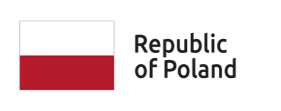Technical information
Resource file formats
The Repository contains objects of various types: books, magazines, card indexes, maps, scientific data and audiovisual resources. These are presented in different formats, depending on the category of given item or specific means of displaying files selected by the Institute co-creating RCIN.
All formats are opened by the dLibra software. More advanced plug-ins to view the given format can be downloaded free of charge at the producer’s or distributor's website.
Printed documents are mostly presented in PDF file format, some in DjVu format (no new items will be added in this format).
In the case of PDF format it is advisable to install the Adobe Reader software: http://get.adobe.com/reader/.
For the DjVu format, documents are displayed by default in the browser using the djvu-html5 plug-in. This option allows for elementary navigation (changing pages, zooming in/out).
The DjVu document can be downloaded to personal computer and opened using the djvu plug-in - recommended for maps with interactive table indexes. This can be achieved by following these steps:
1. Install the plug-in at https://www.cuminas.jp/en/downloads/download?pid=1
2. Download the entire document/map to computer and open it using the djvu plug-in.
This option allows to obtain more navigation features.
Audio files can be presented in mp3 or mp4 formats, while audiovisual files in avi, wmv, mpg, mp4 or flv formats, for which no additional plug-ins are required. Customarily, Windows Media Player is installed with the Windows operating system.
Spatial objects are most often presented as sets of graphic files in JPG or TIFF and TIFF pyramidal formats, for which no additional plug-ins are needed to be installed.
Some objects have been arranged in two versions, e.g. in a PDF and simultaneously TIFF pyramidal format. Others may consist of a PDF file containing text as well as e.g. a gallery of JPG files and a file with a movie or audio document. This mainly concerns available research documentation.
Accounts and login
Every visitor can independently set up an individual account at the Repository, allowing for:
- creating own list of favorite items;
- exporting this list to a file;
- subscribing to the list of newly added publications at the Repository daily or weekly.
Having an account at the Repository DOES NOT provide access to all items.
Some publications - due to the need to comply with copyrights - are available only at the premises of the Institute, which digitized this object. This is indicated by the inscription on the thumbnail of the given item and the content of the "Rights" element in its description.
Structure of shared items at the Repository
Collection
Repository assortment is structured in form of shared and individual collections for each RCIN Institute. Collections can contain other sub-collections. Publications included in the same collection have common attributes contained in collection’s description. Each publication placed at the Repository is assigned to at least one collection. Collection, to which given item has been assigned to may be detected under "Description" tab.
Item
Each item - in addition to digitized content - possesses formalized description, the so-called metadata (name, author, collector, year, resource type, etc.). The RCIN items can be searched by using metadata terms.
Group object
Apart from items that are complete themselves, the Repository also gathers objects assembled in groups under joint name/title. These types of items have no content, they only serve to merge other objects. Often, a collaborative publication contains another group publication or several of them. In case of group and all second-rank items, the "Structure" tab becomes useful, by showing the entire tree of objects and their interrelationships. Individual objects in this structure tab can also be displayed by means of the "Structure" tab. Selecting one of the structure elements shows object, which can be a second-rank item or a content containing item.
Methods of searching for publication
At the starting page of the RCIN website, a searched item may be found by entering into search box e.g. fragment of the title/name or author’s surname. The system will find all items where the given phrase appeared both in the description (meta data) of the item and in its contents. However, this can lead to obtaining an unexpectedly large number of search results, especially if very general or commonly used terms are entered for searching.
In such case, it is advisable to narrow the list of search results by using one of the filters available: collection, creator, date, etc.
When more information concerning searched item is known, the "Advanced search..." option can be used. Questions may be extended using logical operators. The number of search attributes can be multiplied freely engaging the "Add next query element" button.
If the RCIN Institute, in which desired publication is located is known and type of resource or its thematic scope according to the sub-collections proposed by the Institute may be specified, the given publication can be searched by clicking the tile below the search box or using the collection list in the upper navigation bar.

 INSTYTUT ARCHEOLOGII I ETNOLOGII POLSKIEJ AKADEMII NAUK
INSTYTUT ARCHEOLOGII I ETNOLOGII POLSKIEJ AKADEMII NAUK
 INSTYTUT BADAŃ LITERACKICH POLSKIEJ AKADEMII NAUK
INSTYTUT BADAŃ LITERACKICH POLSKIEJ AKADEMII NAUK
 INSTYTUT BADAWCZY LEŚNICTWA
INSTYTUT BADAWCZY LEŚNICTWA
 INSTYTUT BIOLOGII DOŚWIADCZALNEJ IM. MARCELEGO NENCKIEGO POLSKIEJ AKADEMII NAUK
INSTYTUT BIOLOGII DOŚWIADCZALNEJ IM. MARCELEGO NENCKIEGO POLSKIEJ AKADEMII NAUK
 INSTYTUT BIOLOGII SSAKÓW POLSKIEJ AKADEMII NAUK
INSTYTUT BIOLOGII SSAKÓW POLSKIEJ AKADEMII NAUK
 INSTYTUT CHEMII FIZYCZNEJ PAN
INSTYTUT CHEMII FIZYCZNEJ PAN
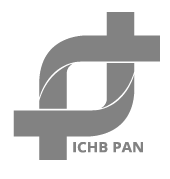 INSTYTUT CHEMII ORGANICZNEJ PAN
INSTYTUT CHEMII ORGANICZNEJ PAN
 INSTYTUT FILOZOFII I SOCJOLOGII PAN
INSTYTUT FILOZOFII I SOCJOLOGII PAN
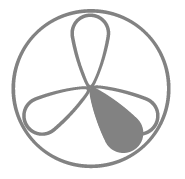 INSTYTUT GEOGRAFII I PRZESTRZENNEGO ZAGOSPODAROWANIA PAN
INSTYTUT GEOGRAFII I PRZESTRZENNEGO ZAGOSPODAROWANIA PAN
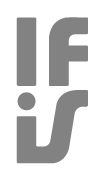 INSTYTUT HISTORII im. TADEUSZA MANTEUFFLA POLSKIEJ AKADEMII NAUK
INSTYTUT HISTORII im. TADEUSZA MANTEUFFLA POLSKIEJ AKADEMII NAUK
 INSTYTUT JĘZYKA POLSKIEGO POLSKIEJ AKADEMII NAUK
INSTYTUT JĘZYKA POLSKIEGO POLSKIEJ AKADEMII NAUK
 INSTYTUT MATEMATYCZNY PAN
INSTYTUT MATEMATYCZNY PAN
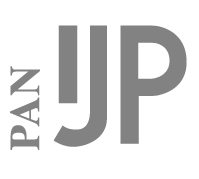 INSTYTUT MEDYCYNY DOŚWIADCZALNEJ I KLINICZNEJ IM.MIROSŁAWA MOSSAKOWSKIEGO POLSKIEJ AKADEMII NAUK
INSTYTUT MEDYCYNY DOŚWIADCZALNEJ I KLINICZNEJ IM.MIROSŁAWA MOSSAKOWSKIEGO POLSKIEJ AKADEMII NAUK
 INSTYTUT PODSTAWOWYCH PROBLEMÓW TECHNIKI PAN
INSTYTUT PODSTAWOWYCH PROBLEMÓW TECHNIKI PAN
 INSTYTUT SLAWISTYKI PAN
INSTYTUT SLAWISTYKI PAN
 SIEĆ BADAWCZA ŁUKASIEWICZ - INSTYTUT TECHNOLOGII MATERIAŁÓW ELEKTRONICZNYCH
SIEĆ BADAWCZA ŁUKASIEWICZ - INSTYTUT TECHNOLOGII MATERIAŁÓW ELEKTRONICZNYCH
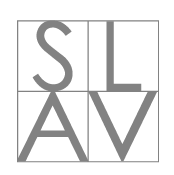 MUZEUM I INSTYTUT ZOOLOGII POLSKIEJ AKADEMII NAUK
MUZEUM I INSTYTUT ZOOLOGII POLSKIEJ AKADEMII NAUK
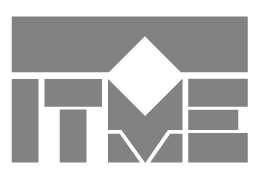 INSTYTUT BADAŃ SYSTEMOWYCH PAN
INSTYTUT BADAŃ SYSTEMOWYCH PAN
 INSTYTUT BOTANIKI IM. WŁADYSŁAWA SZAFERA POLSKIEJ AKADEMII NAUK
INSTYTUT BOTANIKI IM. WŁADYSŁAWA SZAFERA POLSKIEJ AKADEMII NAUK